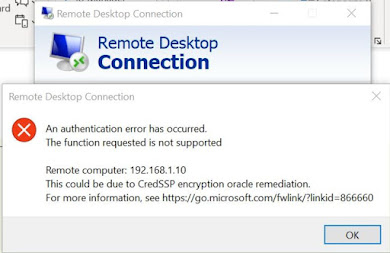Why is my SYSDATE / SYSTIMESTAMP time not the same as my system clock on Unix?
telnet/ssh to the Unix box
connect using sqlplus in the telnet session:
1) once through the listener using a tnsnames alias
$sqlplus user/password @ [tnsnames alias]
SQL>select to_char(sysdate,'DD-MON-YY HH24:MI:SS') from dual;
2) once through a "local" ORACLE_SID connection
$env | egrep 'ORACLE_SID'
$sqlplus user/password
SQL>select to_char(sysdate,'DD-MON-YY HH24:MI:SS') from dual;
Check that the time in the banner of sqlplus ( SQL*Plus: Release 10.1.0.4.0 - Production on Wo Jan 11 15:05:46 2006 ) is reflecting the time based on the current TZ set in the Unix (!) session.
For ASM
For 11.2.0.2 and above the TZ entry in $GRID_HOME/crs/install/s_crsconfig_<nodename>_env.txt sets to correct timezone. This enables resources started under the Grid Infrastructure home (listener, databases) using the timezone set in here and so has no requirement anymore to set TZ for DB and listener via setenv. For more details see: How To Change Timezone for 11gR2 Grid Infrastructure ( Document 1209444.1) 1) Check the environment variables set for database and listener in your CRS configuration srvctl getenv database -d <dbname> srvctl getenv nodeapps -n <nodename> -- If you are 11.2, then use 'getenv listener' instead of 'getenv nodeapps': srvctl getenv listener 2) Check the current environment variables used for PMON and Listener |